 Data Link (Advanced)
Data Link (Advanced)
 Data Link (Advanced)
Data Link (Advanced)
You can specify advanced data link options such as recreating the table, or deleting rows.
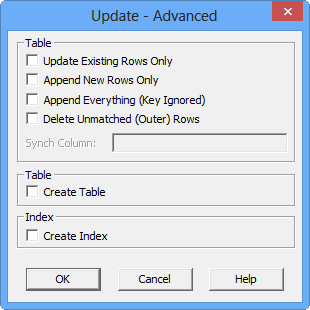
ADVANCED DATA LINK DIALOG BOX
If you select Update Existing Rows Only unmatched rows in the Offline documment from are not appended (use if you have added rows to the Offline document, but do not want to insert them into the table).
Append New Rows Only appends unmatched rows only (existing rows are not updated).
If you select Append Everything the update key is ignored. Every row in the Offline document is considered unmatched, and is inserted into the table.
Delete Unmatched Rows deletes rows that do not exist in the Offline document (use this if you want to delete rows from the table that have been removed from the Offline document).
Select Create Index to re-create indexes (keys and constraints). Only indexes that are in the Offline link are re-created (others are not dropped).
Select Create Table to re-create the table. If the table already exists, it is dropped before being created again.