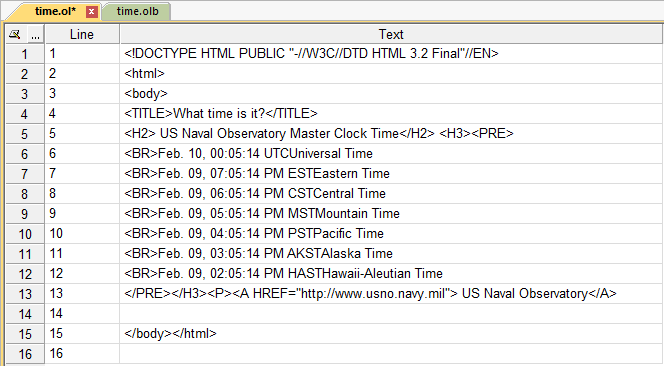
Reads the time from the US Naval Observatory web site into an Offline document and compares it with the computer. Uses the text connector.
| http://inters.com/samples/time.olz |
The package contains Time OL and OLB files. Select Enabled in the Formula tab to run after opening.
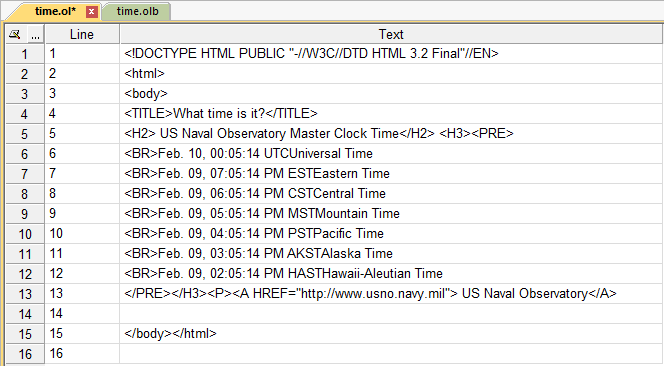
To enable on startup, click Startup in the Formula tab. If the Output window is not displayed, click Output in the App tab.
Note the message in the Debug tab of the Output window (for example: Computer time matches Usno time).
Press Run in the Formula tab to run the sccipt again.
Click Edit Formula. Click
 Full Module View to display the Script.
Full Module View to display the Script.
|
Sub Main
Full Dim sUsno, sWarning, sUrl Dim dUsno, dNow Dim nSecondsOff, nTolerance 'Update Grid sUrl=Grid.LinkProperties(2) If Not Grid.DataRead( &h100 ) Then '&h100 means Reload Update App.History.Debug.Prompt "Could not Update from " & sUrl & "." End If If Grid.Cell("Text",4)<>"<TITLE>What time is it?</TITLE>" Then App.History.Debug.Prompt "Unexpected: " & Grid.Cell("Text",4) End If dNow=now 'Format string to convert with DateValue and TimeValue sUsno=Grid.Cell("Text",7) '<BR>Feb. 09, 10:47:01 AM EST Eastern Time sUsno=Mid(sUsno, 5, 17) 'Feb. 09, 10:47:01 AM sUsno=Replace(sUsno, ",", "") 'Feb. 09 10:47:01 AM dUsno=DateValue(sUsno)+TimeValue(sUsno) 'Debug App.History.Debug.Prompt("dNow: "& formatdatetime(dNow, vbLongdate)& " " & formatdatetime(dNow, vbLongtime)) App.History.Debug.Prompt("dUsno: "& formatdatetime(dUsno, vbLongdate)& " " & formatdatetime(dUsno, vbLongtime)) 'Compare the time in minutes and seconds nSecondsOff=DateDiff("s", dUsno, dNow) nSecondsOff=nSecondsOff Mod (60*60) 'Support all time zones (exclude hours) 'Check '================ nTolerance=3 '3 Seconds for lag '================ sMsg = "Computer time matches Usno time." If (nSecondsOff<-nTolerance) Then sMsg="Computer is " & nSecondsOff & " seconds ahead of Usno time." End If If (nSecondsOff<-nTolerance) Then s Msg="Computer is " & -nSecondsOff & " seconds behind Usno time." End If App.History.Debug.Prompt (sMsg) App.History.Debug.Activate app.StatusBar=sMsg End Sub |
If you wanted to run from Macro menu click Macros in the Formula tab to display the Macros dialog box.
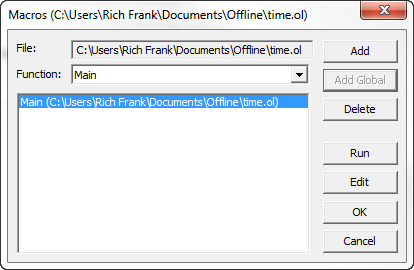
Click Add Global to add Main to the list. A global loads time.ol and time.olb if they are not already loaded.
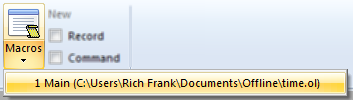
To test the macro close all documents (without saving) and click Main under Macros in the Formula tab.