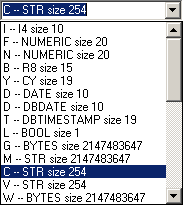
FoxPro provider types
Driver: Microsoft OLE DB Provider for Visual FoxPro 9.0 (Recommended)
2010 Office System (ODBC) Driver: Access Database Engine (32-bit)
SQL Language: Visual FoxPro SQL Commands and Functions
The Office System (ODBC) Driver provides limited support.
Foxpro Column Type Information.
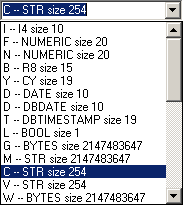
FoxPro provider types
Qualifiers can be added to the provider type. For example,
D DEFAULT (DATE( ))
will specify that a field defaults to the date the record was appended.
If ISAUTOINCREMENT flag was set, the type
is used.I AUTOINC
If you specify a DBF file, or just a folder that contains DBF files, the dBASE data source uses free tables. If you specify a DBC file, the dBASE data source connects as a database. Free tables have limited support compared to a DBC database. Full key and index support requires a DBC database. If a DBC is not used (you are using free tables instead), table names are restricted to 8 characters.
If KEYCOLUMN flag is also set, the typeI AUTOINC PRIMARY KEY
is used. When Natural Order is selected as the Update Key in the Data Link dialog,
WHERE RECNO( )= nRow
is used.
Indexes and columns with names longer than 10 characters can be truncated automatically. Subsequent updates will require that the .OL also contain shortened column names, otherwise the columns will not match. To automatically recover the truncated names, use Reload All.
Load Customers from Nwind.mdb, as in the Crash Course Tutorial . Replace the connection string with a link to a FoxPro database, for example Provider=VFPOLEDB.1;Data Source=C:\DATA\FLASK.DBC . A Write Data command would create a table using:
|
CREATE TABLE [Customers] ( |
and create keys and indexes using
|
ALTER TABLE [Customers] ADD PRIMARY KEY CustomerID
|
to create indexes and a primary key. After creating the table, Write Data Preview (SQL) would produce
|
-- updating Customers (customerid, companyname, contactname, contacttitle, address,
city, region, postalcode, country, phone, fax)
|
after Polk were changed to Duval in cell 45,5 (LETSS, address). Note that the cell contains a newline, CHR(13)+CHR(10).
DML (INSERT, UPDATE) commands have a binary literal (i.e. 0hBEEF) length restriction of 255.
Sample Test Migration: CategoriesFoxpro.sql (text).